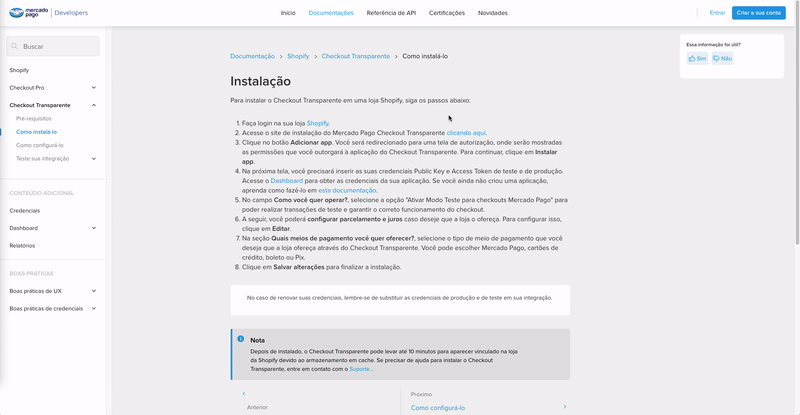Checkout Transparente
With the Checkout Transparente, the entire checkout process will take place within the online store environment, without the need to redirect to an external page. In addition to allowing greater control in the customization and integration process, the checkout offers a complete structure for processing payments with the main means available on the market.
To install Checkout Transparente in a Shopify store, follow the steps below:
- Go to your Shopify store.
- Access the installation site of Mercado Pago’s Checkout Transparent clicking here.
- Click on the Add app button. You will be redirected to an authorization screen, where the permissions you grant to Checkout Transparent's application will be displayed. To continue, click on Install app.
- On the next screen, put your production credentials (
public keyandaccess token) in the fields that request it. Go to Dashboard to get the credentials of your application and, if you have not created an application yet, check this documentation to learn how to create it. - In the field How do you want to operate?, select the option "I want to test my store" to perform test transactions and ensure the smooth operation of the checkout.
- Then, you can configure installments and interests in case you want the store to offer this. To configure it, click on Edit.
- In the section What payment methods do you want to offer?, select the type of payment methods that the store will offer through Checkout Transparent. You can choose Mercado Pago, credit cards, boleto, or Pix.
- Click on Save changes to complete the installation.