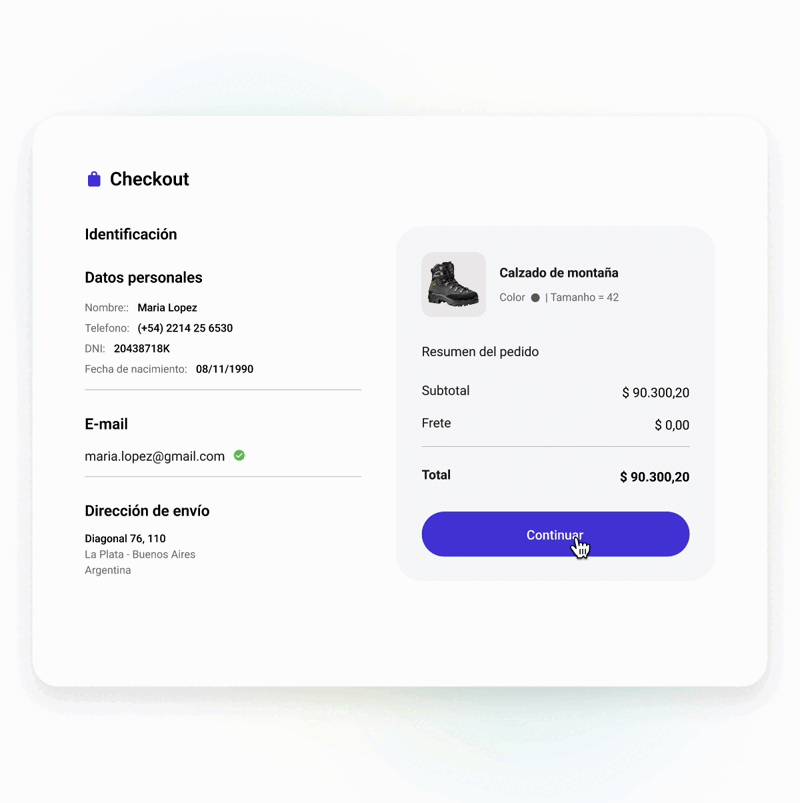- Buyers select their preferred products or services on your website.
- Once in the payment screen, they choose one of the payment methods integrated to your checkout.
- Then, they must provide the necessary details and complete the purchase without leaving your store.
- Once Mercado Pago’s APIs process the payment, the purchase is confirmed.
- Mercado Pago AccountYou need to create a user on Mercado Pago or Mercado Libre to have a seller account.
- Pix keyIf you want to offer Pix payments, register Pix keys.
- Create an application from Your integrations
- Configure the development environment
- Configure your preferred payment methods
- Configure payment notifications
- Test your integration
- Go to production
flowchart TD
A[Your integrations] --> B[Create an application]
B --> C[Configure development environment]
C --> D[Configure payment method]
D --> E[Configure payment notifications]
E --> F[Test your integration]
F --> G{Was the test successful?}
G -- No --> H[Fix configuration] --> F
G -- Yes --> I{What do you want to do?}
I -- Go live --> J[Go to production]
I -- Configure another payment method --> D